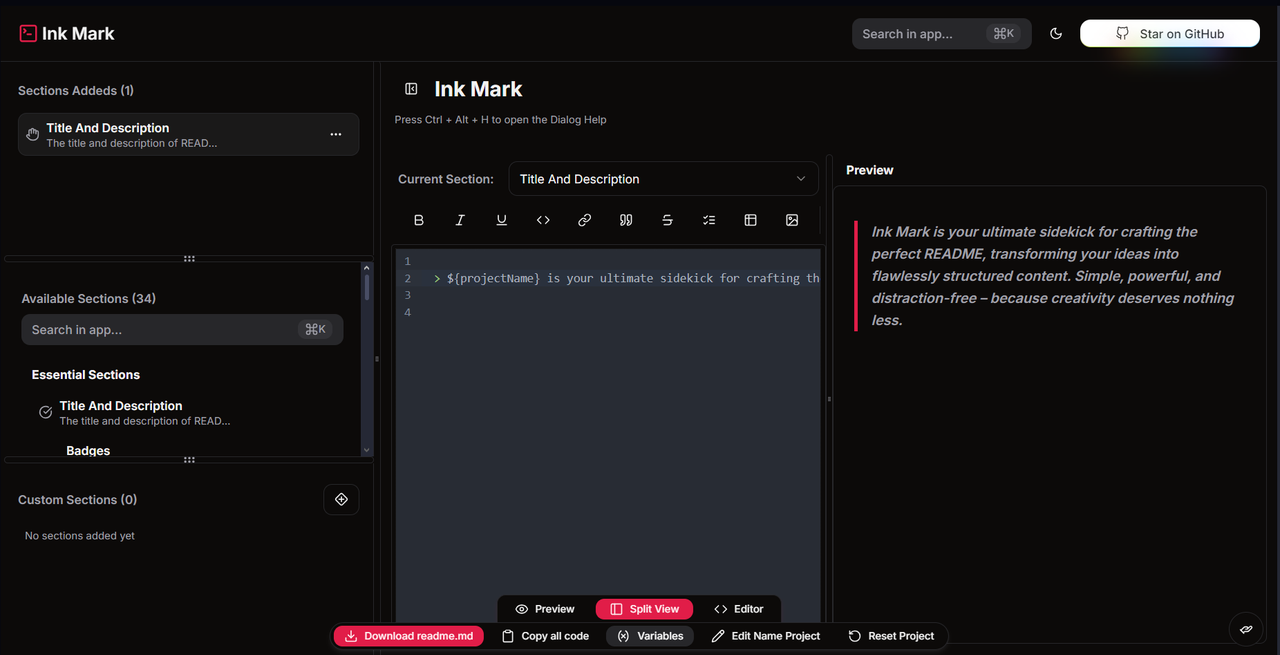Ink Mark
Ink Mark is a modern tool for creating and managing documentation and READMEs. Built with Next.js, Tailwind CSS, and TypeScript, it offers real-time editing, dynamic variables, and customizable sections.
Ink Mark is your ultimate sidekick for crafting the perfect README, transforming your ideas into flawlessly structured content. Simple, powerful, and distraction-free – because creativity deserves nothing less.
Demo
Ink Mark 
📑 Table of Contents
- ♨️ About Ink Mark
- 📢 Features
- 🤔 Why Use Ink Mark?
- 🛠️ Technologies Used
- 🔧 Installation
- 🤝 Contribution
- 🤞 License
♨️ About Ink Mark
- Ink Mark is a modern and intuitive tool designed to simplify the creation and management of documentation and READMEs. Built with cutting-edge technologies like Next.js, Tailwind CSS, and TypeScript, Ink Mark offers a seamless and highly customizable experience for developers looking to create documentation efficiently and organized🔥.
📢 Features
- ✍️ Real-Time Editor & Preview: Write and see your changes instantly with a side-by-side editor and preview. 🖥️ Resize windows to match your workflow.
- 🔀 Dynamic Variables: Define and reuse custom variables (e.g., Ink Mark) throughout your document. 🔄 Keep everything consistent and avoid repetition.
- 🎨 Customizable Sections: Add, edit, or remove sections freely. 🏗️ Build from scratch or use predefined layouts.
- 👁️🗨️ Flexible View Modes: Switch between Editor Only, Preview Only, or Side-by-Side modes. 🎛️ Adapt the interface to your workflow.
- 💾 Auto-Save: Your work is always safe! 🔄 Changes are automatically saved, so you never lose progress.
🤔 Why Use Ink Mark?
- ⚡ Boost Productivity: Speed up your workflow with dynamic variables and customizable sections, making complex documentation effortless.
- 🔄 Ultimate Flexibility: Adapt Ink Mark to your needs with multiple view modes and a highly customizable editor.
- 🚀 Cutting-Edge Technology: Built with the latest technologies to deliver a fast, smooth, and modern user experience.
- ✨ Perfect for developers, documentation teams, and anyone who values efficiency! Try Ink Mark today and revolutionize the way you create documentation. 📄🔥
🛠️ Technologies Used
- ⚛️ Next.js – Powers the interface with efficient rendering and seamless performance.
- 🎨 Tailwind CSS – Provides fast, responsive, and modern styling.
- 🔷 TypeScript – Ensures safer, scalable, and maintainable code.
🔧 Installation
Firstly:
git clone https://github.com/CarlosEduJs/Ink-MarkAfter:
cd ink-markFinally, run:
npm install
🤝 Contribution
- How to Contribute:
- If you'd like to contribute to the project, feel free to open issues, suggest new features, or submit pull requests. All contributions are welcome!
- Fork the project
- Create your feature branch
- Commit your changes
- Push to the branch
- Open a Pull Request
🤞 License
Ink Mark is open-source and available under the MIT License.
Made by Carlos Dev Js
Readme created with Ink Mark