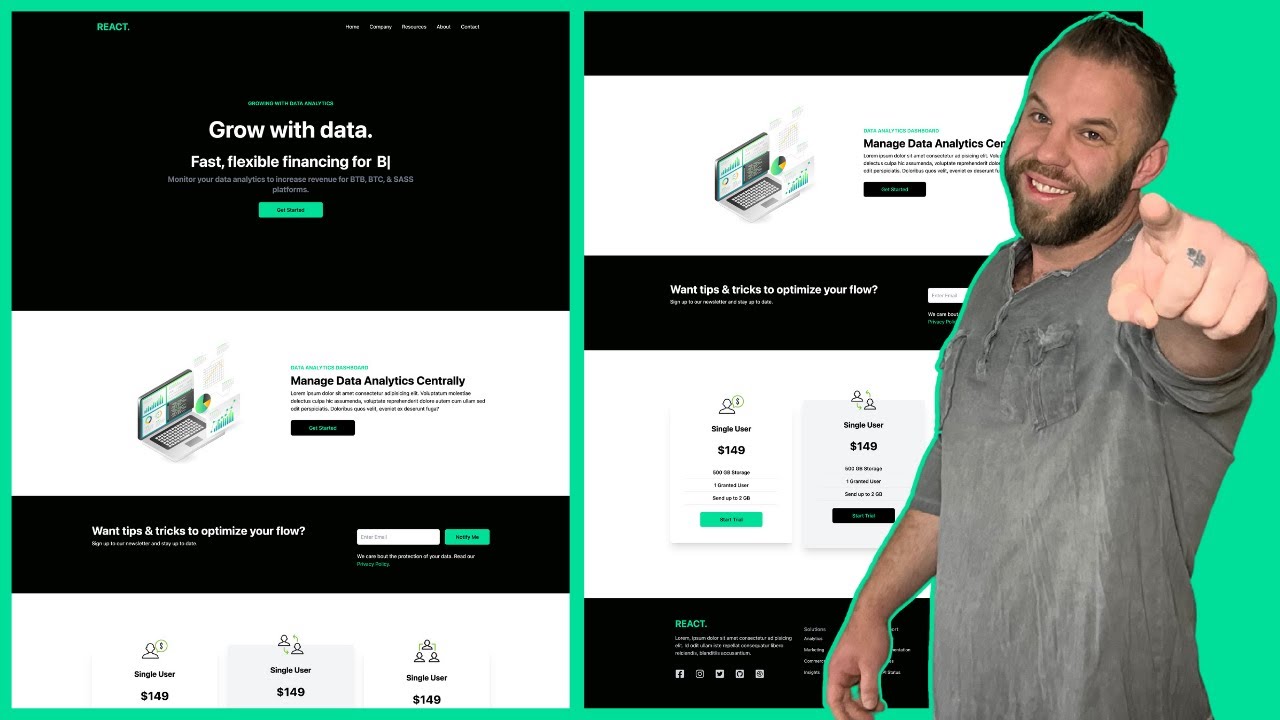Website Fundix Learning
Project Overview
Link to the tutorial: React JS & Tailwind CSS Responsive Website - Beginner Friendly.
This project was developed based on the YouTube tutorial titled "React JS & Tailwind CSS Responsive Website - Beginner Friendly." The tutorial provides a comprehensive guide to building a fully responsive landing page using React and Tailwind CSS from scratch.
While the tutorial originally used the React-Typed package for text animations in the Hero component, I switched to the react-typing-effect package because React-Typed caused the page to become unresponsive. Additionally, the tutorial covers:
- Implementing the
useStatehook for toggling the mobile side drawer menu - Incorporating the
React-Iconslibrary for social icons - Designing the layout using both flexbox and grid
Note: I modified and added some sections and styles as part of my exploration and learning with React and Tailwind CSS, including:
- The Benefits component
- The badge in the hero section
- Creating reusable styles in
index.cssandtailwind.config.js - Using different assets
These changes were made to enhance my understanding and improve the overall design of the project.
⚙️ Tech Stack
- Vite
- React.js
- Tailwind CSS
📦 Packages
react-typing-effect
A typing animation effect for React components.react-icons
Popular icons for React projects.
⚡ Getting Started
To get started with this project, clone the repository and install the dependencies:
git clone <repository-url>
cd <repository-folder>
npm install
🎆 Start the server
To start the development server, run:
npm run dev
🔨 Production build
To create a production build, run:
npm run build
✏️ Guide for Creating and Setting Up the Project from Scratch
📃 Note: The tutorial mentioned above used Yarn for setting up the project, but I prefer to use npm.
- Installing Tailwind CSS with Vite
A comprehensive guide to setting up Tailwind CSS in a React + Vite project.