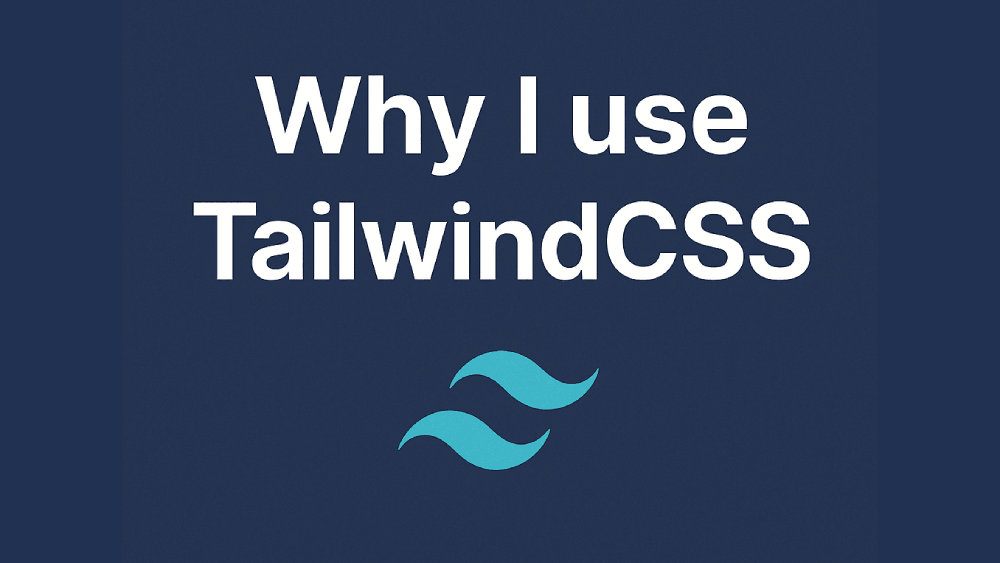
Why do I use TailwindCSS?
My Love-Hate Relationship with Utility-First CSS
After 10 years of web development, I’ve seen countless CSS methodologies come and go. When Tailwind CSS first emerged, I was skeptical—like many developers, I initially recoiled at the seemingly verbose HTML classes that looked more like inline styling on steroids. But my perspective changed, and now I’m a convert.
The Initial Hesitation
When I first encountered Tailwind, my immediate reaction was, “This makes my HTML look like a mess!” Traditional CSS methodologies had trained me to keep my markup clean and separate my styling concerns. Those long strings of utility classes felt like a step backward.
<div class="bg-blue-500 text-white p-4 rounded-lg shadow-md hover:bg-blue-600">looked like an eyesore compared to the clean .card { } I was used to.
The Turning Point
Despite my initial resistance, I started noticing something interesting. The consistency and predictability of my designs were improving. No more hunting through multiple CSS files or fighting specificity wars. No more custom CSS that gradually became a maintenance nightmare.
What Exactly is Tailwind CSS?
Tailwind is a utility-first CSS framework that provides low-level utility classes to build custom designs without leaving your HTML. Unlike traditional frameworks like Bootstrap that give you pre-designed components, Tailwind gives you building blocks.
Key Characteristics
- Utility-First: Instead of predefined components, you compose designs using utility classes
- Highly Customizable: Configure everything from color palettes to spacing scales
- Responsive Design: Built-in responsive utilities make mobile-first design seamless
- Purged CSS: Only includes the CSS you actually use, resulting in tiny production stylesheets
Advantages That Won Me Over
1. Rapid Prototyping
Creating layouts and designs became incredibly fast. No more context-switching between HTML and CSS files. Everything I need is right in the markup.
<div class="flex items-center justify-between p-4 bg-gray-100 rounded-lg">
<h2 class="text-xl font-bold text-gray-800">Project Dashboard</h2>
<button class="px-4 py-2 bg-blue-500 text-white rounded hover:bg-blue-600">
Add New
</button>
</div>2. Consistent Design System
Tailwind enforces a design system through its predefined scales. Colors, spacing, typography—everything follows a consistent, configurable pattern.
3. No More CSS Bloat
Traditional CSS tends to accumulate. Every new feature means more CSS. With Tailwind, you’re using predefined utilities, which means less custom CSS and more predictable stylesheets.
4. Performance
Because Tailwind purges unused CSS in production, your final stylesheet is incredibly lightweight. No more massive CSS files with thousands of unused rules.
The Challenges and Potential Drawbacks
1. Learning Curve
It takes time to memorize utility classes. Your HTML becomes more verbose, which can be intimidating at first.
2. Readability Concerns
Long strings of utility classes can make HTML look cluttered. This is where component extraction in frameworks like React becomes crucial.
3. Not Ideal for Every Project
For very simple websites or projects with minimal styling, the overhead might feel unnecessary.
Why I Stuck With It
Despite initial reservations, the benefits became clear:
- Faster development
- More consistent designs
- Easier maintenance
- Better performance
Pro Tip: Component Extraction
To combat verbosity, use component extraction in your framework. In React, this might look like:
function Button({ children, ...props }) {
return (
<button
className="px-4 py-2 bg-blue-500 text-white rounded hover:bg-blue-600"
{...props}
>
{children}
</button>
);
}Conclusion
Tailwind CSS isn’t just a trend—it’s a paradigm shift in how we approach styling. It solves real problems that have plagued web developers for years. While it might not be perfect for every project, its benefits are hard to ignore.
My advice? Give it a genuine try. Don’t judge it in the first hour or even the first day. Build a few components, create a small project, and you might find yourself, like me, becoming a utility-first convert.
Final Thoughts
Web development is about solving problems efficiently. Tailwind CSS is a tool that, when used correctly, can significantly streamline your workflow.
Happy coding!