Chrome Extension
Here is the boilerplate source code to build a Chrome Extension using React, Typescript & TailwindCSS for assist form filling.
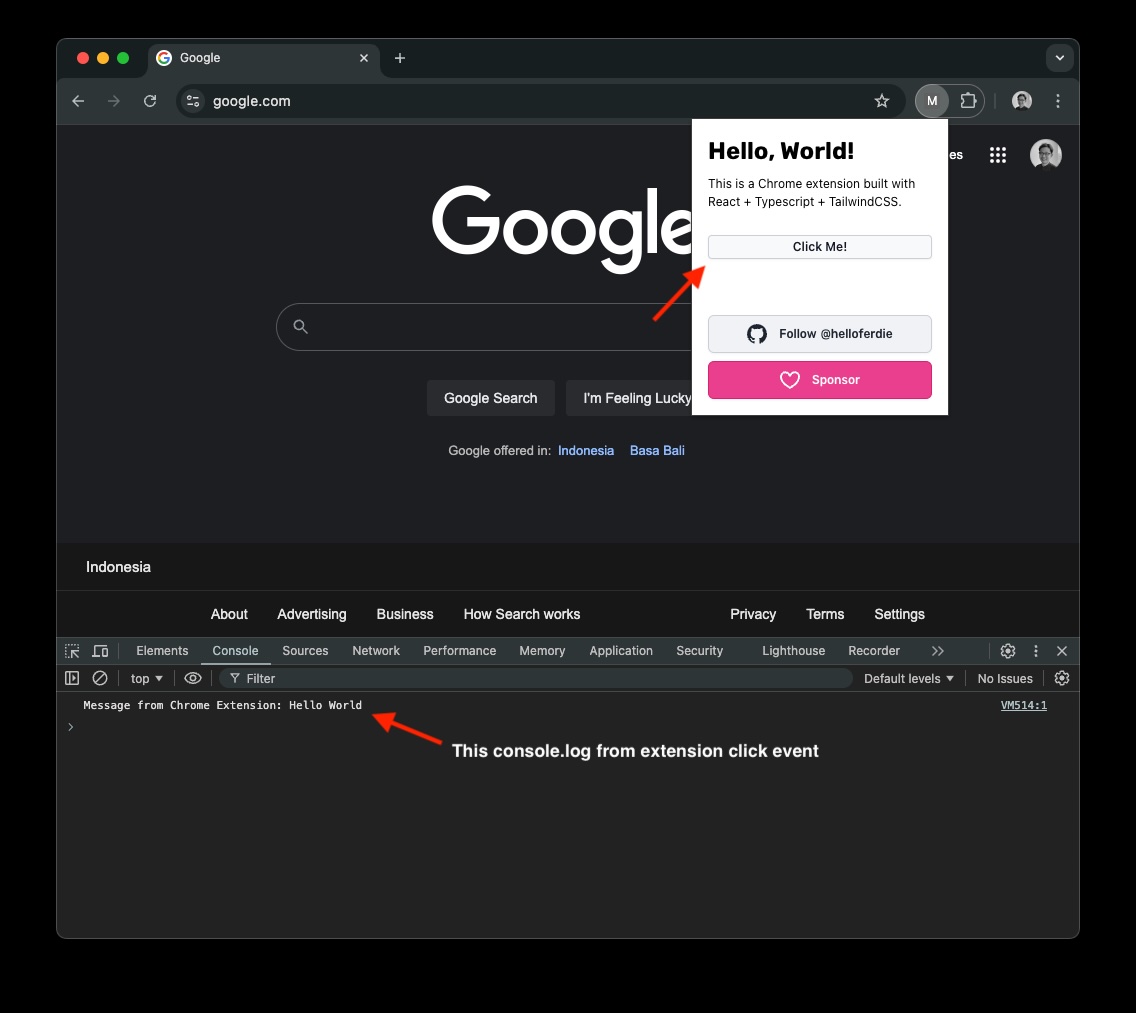
Run
To run this project make sure you have install node
curl -o- https://raw.githubusercontent.com/nvm-sh/nvm/v0.40.0/install.sh | bash
nvm install 20
node -v
npm -v
Then install pnpm with
corepack enable pnpm
pnpm install --frozen-lockfile
Then run with
pnpm dev
This command will generate a build version under folder /dist.
After that, go to your Chrome, then find Extension menu or you can type this on the browser address chrome://extensions/.
Then turn on Developer Mode toggle, usually on the top right corner and click on Load unpacked button and select the location for the /dist directory on your local machine.
Now the Chrome extension will load and you can pinned it beside your address bar.