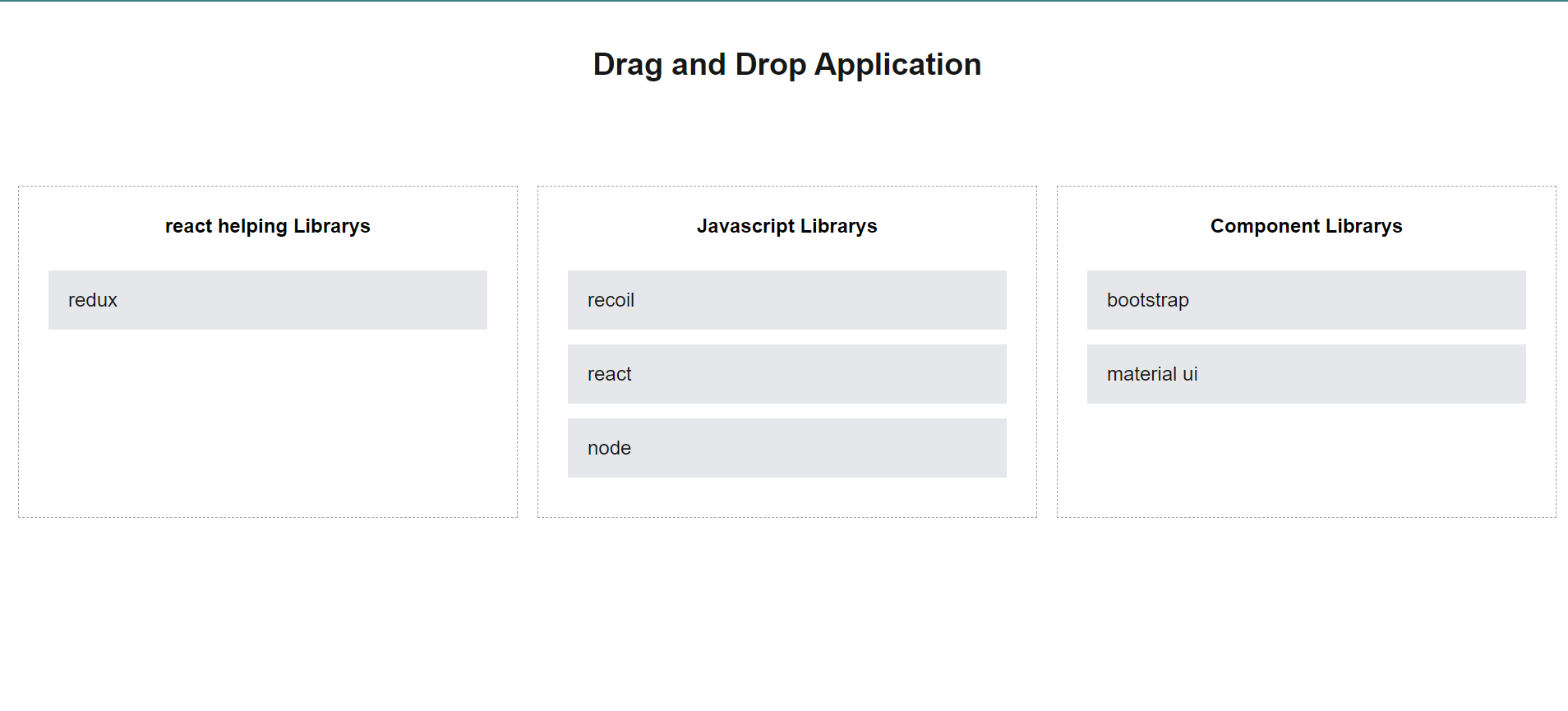Dragndropnextapp
React Drag-and-Drop Columns and Items Project
This project implements a drag-and-drop interface using React and react-beautiful-dnd where users can move items between columns and reorder the columns themselves.
Features
- Drag and Drop Items: Users can drag and drop items within a column or move them to other columns.
- Reorder Columns: Users can reorder columns by dragging and dropping them.
- Empty Columns Handling: Columns without items are also droppable, ensuring a smooth user experience.
Prerequisites
Before setting up the project, make sure you have the following installed on your local machine:
- Node.js: Download and install Node.js from nodejs.org.
- npm: Node Package Manager is installed automatically with Node.js.
Installation
Clone the Repository
Clone the project to your local machine using the following command:
git clone https://github.com/imarjunshrma/DragnDropNextApp.gitNavigate to the Project Directory
cd your-repo-nameInstall Dependencies
Install all the required dependencies for the project:
npm install
Configuration
To ensure that the drag-and-drop functionality works correctly, React's strict mode must be disabled. You can disable it by modifying the next.config.js file in your Next.js project.
Open the
next.config.jsfile.Add the following configuration:
const nextConfig = { reactStrictMode: false, }; module.exports = nextConfig;
Important: The project will only function correctly if reactStrictMode is set to false. React's strict mode is known to cause issues with the drag-and-drop functionality by performing double rendering of components in development mode, which interferes with the way state updates work in react-beautiful-dnd.
Usage
Once you have installed the dependencies and disabled strict mode, you can start the project locally with:
npm run dev
Then open http://localhost:3000 in your browser to view the drag-and-drop application.
How It Works
- The app allows users to drag items between columns and reorder both items and columns.
- The components are rendered dynamically based on the structure of the data.
onDragEnd: This function handles both column reordering and item movement within or between columns. The data structure is updated when a drag-and-drop action is completed.
Project Structure
components/: Contains the reusable UI components for the app.utils/: Includes utility functions (if any).pages/: Main app entry point.next.config.js: Next.js configuration file where strict mode is disabled.