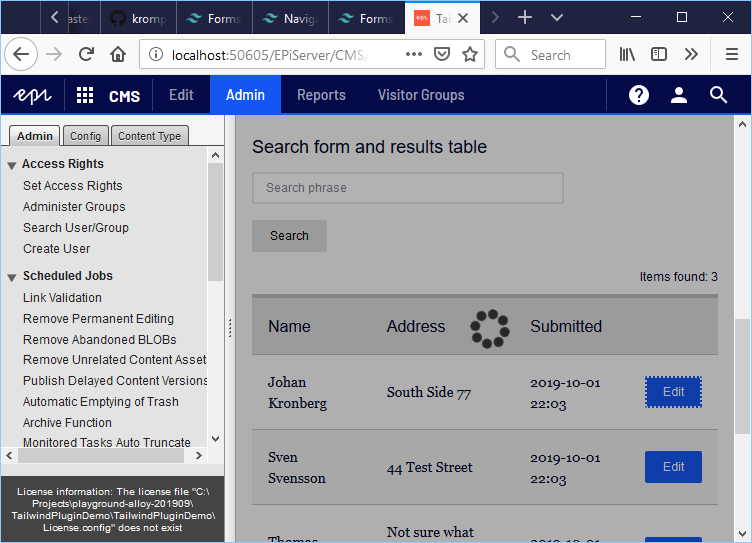Tailwindcss Plugin For Epi
tailwindcss-plugin-for-epi
Boilerplate admin menu MVC plugin for Episerver with Tailwind CSS and config somewhat mimicking Episerver's design.
For buttons there are some extracted components added the Tailwind CSS way.
These are epi-primary, epi-danger and epi-flat.
There is also a spinner in there to clarify when things are loading inside the Admin Mode frameset.
Installation
Just copy the files from src\alloy-example into a recent Alloy project. Or just look at them and copy what you need. At minimum you will want to copy and link the minified CSS file from the /src/alloy-example/static/css folder.
Contributing or modifying
Go to src\tailwind-project and do a npm install, then start by running npm run dev.
It will watch files and build a new CSS-file to the dist folder on every update.
I usually have src\tailwind-project opened in VS Code and a typical Alloy solution in VS. To make it faster to see what I'm doing and get files in the correct place when contributing or modifying one way is to add some build event commands.
Example pre-build command
xcopy /y C:\Projects\tailwindcss-plugin-for-epi\src\tailwind-project\dist\tailwindcss-plugin-for-epi.css $(ProjectDir)Static\css
Example post-build commands
xcopy /y $(ProjectDir)Controllers\ExamplePluginController.cs C:\Projects\tailwindcss-plugin-for-epi\src\alloy-example\Controllers
xcopy /y $(ProjectDir)Views\ExamplePlugin\Index.cshtml C:\Projects\tailwindcss-plugin-for-epi\src\alloy-example\Views\ExamplePlugin
xcopy /y $(ProjectDir)Global.asax.cs C:\Projects\tailwindcss-plugin-for-epi\src\alloy-example
xcopy /y $(ProjectDir)Static\css\tailwindcss-plugin-for-epi.css C:\Projects\tailwindcss-plugin-for-epi\src\alloy-example\Static\css
Thank you!
- http://ux.episerver.com/
- https://tailwindcss.com/
- https://codepen.io/AshutoshD/pen/dMEGqM (the loading spinner)