Messenger Clone
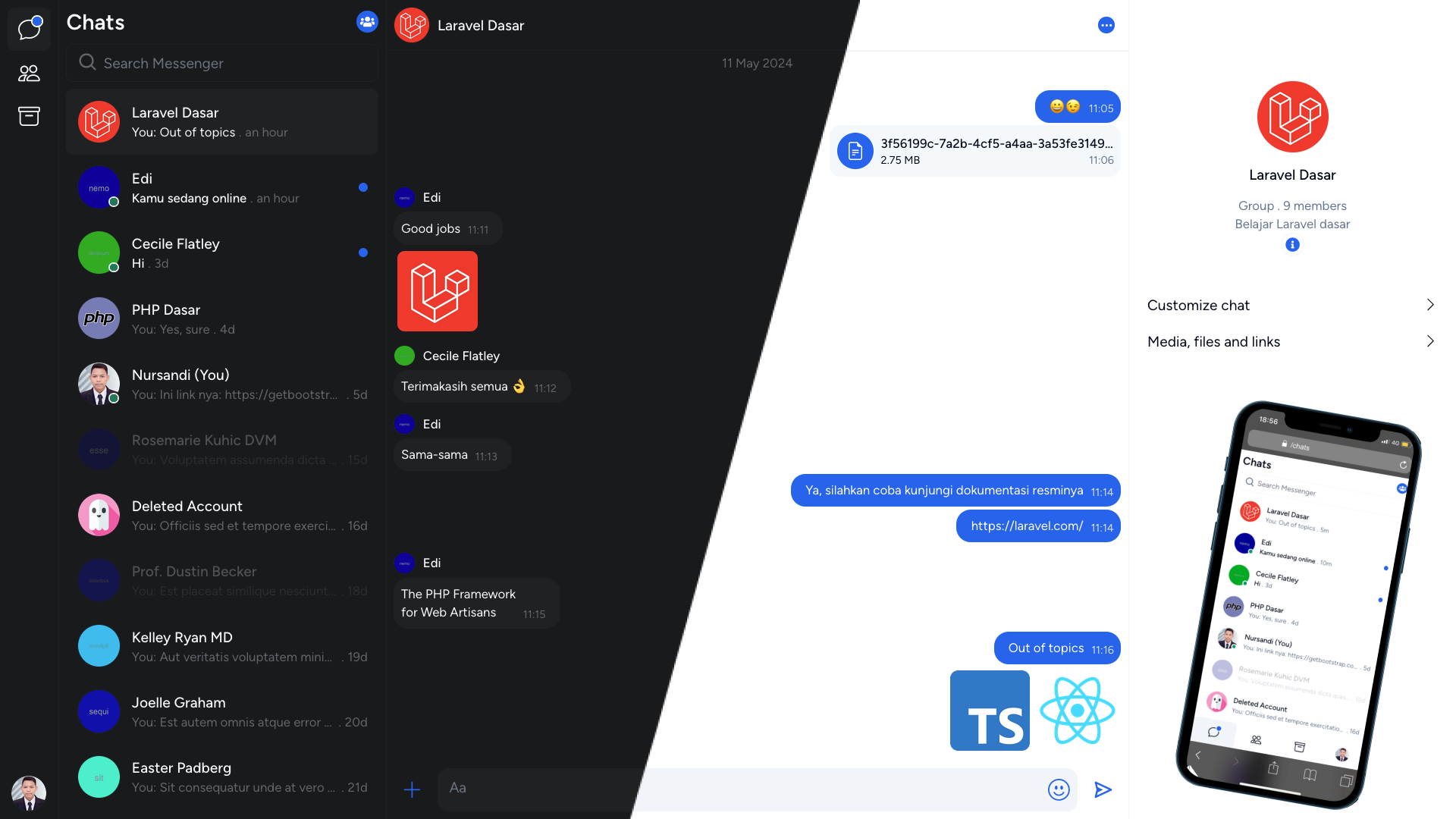
Overview
This messenger app offers real-time messaging with a sleek UI design. It supports group chats, one-on-one messaging, and saved messages. Users can see active status and typing indicators, upload attachments, and send emojis. The app also features chat customization, media galleries, and contact list management, all with light and dark theme options.
Features:
- Real-time messaging using Pusher
- Notification system for messages and sound alerts
- Sleek and intuitive UI design using Tailwind CSS
- Tailwind animations and transition effects
- Full responsiveness for all devices
- Credential authentication facilitated by Laravel Breeze
- Group chats and one-on-one messaging
- Saved Messages to save your messages online like WhatsApp
- Real-time user's active status
- Real-time typing indicator
- Upload attachments (photo/file/etc)
- Send Emoji's
- Chat customization options to personalize the messaging
- Media and popup gallery for easy access to shared content
- Contacts list management for organizing communication channels
- Archive chats for decluttering the interface
- User settings
- Light and dark themes
Installation
For the installation you can clone this project to your local computer.
git clone https://github.com/nursandiid/messenger-clone
Navigate to the project folder.
cd messenger-clone
Install required packages.
composer install
npm install
Create a new .env file and edit the database credentials.
cp .env.example .env
Configuration
Application Settings
APP_NAME="Chats"
APP_TIMEZONE="Asia/Jakarta"
APP_URL="http://127.0.0.1:8000"
Database Connection
DB_CONNECTION=mysql
DB_HOST=127.0.0.1
DB_PORT=3306
DB_DATABASE=messenger_clone
DB_USERNAME=root
DB_PASSWORD=
Queue Connection
In this case, you can set the value to database.
QUEUE_CONNECTION=database
Pusher Connection
Use your credentials to run your project.
BROADCAST_CONNECTION=pusher
PUSHER_APP_ID=
PUSHER_APP_KEY=
PUSHER_APP_SECRET=
PUSHER_HOST=
PUSHER_PORT=443
PUSHER_SCHEME=https
PUSHER_APP_CLUSTER=
VITE_APP_NAME="${APP_NAME}"
VITE_PUSHER_APP_KEY="${PUSHER_APP_KEY}"
VITE_PUSHER_HOST="${PUSHER_HOST}"
VITE_PUSHER_PORT="${PUSHER_PORT}"
VITE_PUSHER_SCHEME="${PUSHER_SCHEME}"
VITE_PUSHER_APP_CLUSTER="${PUSHER_APP_CLUSTER}"
Run Commands
Generate new app key:
php artisan key:generate
Run migrations:
php artisan migrate
Run seeders:
php artisan db:seed
Generate a symlink to view files in storage:
php artisan storage:link
Run the task scheduler in development mode:
php artisan schedule:work
If you're using cron jobs, add this command to your crontab:
* * * * * cd /path-to-your-project && php artisan schedule:run >> /dev/null 2>&1
Build assets with NPM:
npm run build
Alternatively, run in development mode:
npm run dev
Run your app:
php artisan serve
That's it! Launch the main URL at http://127.0.0.1:8000