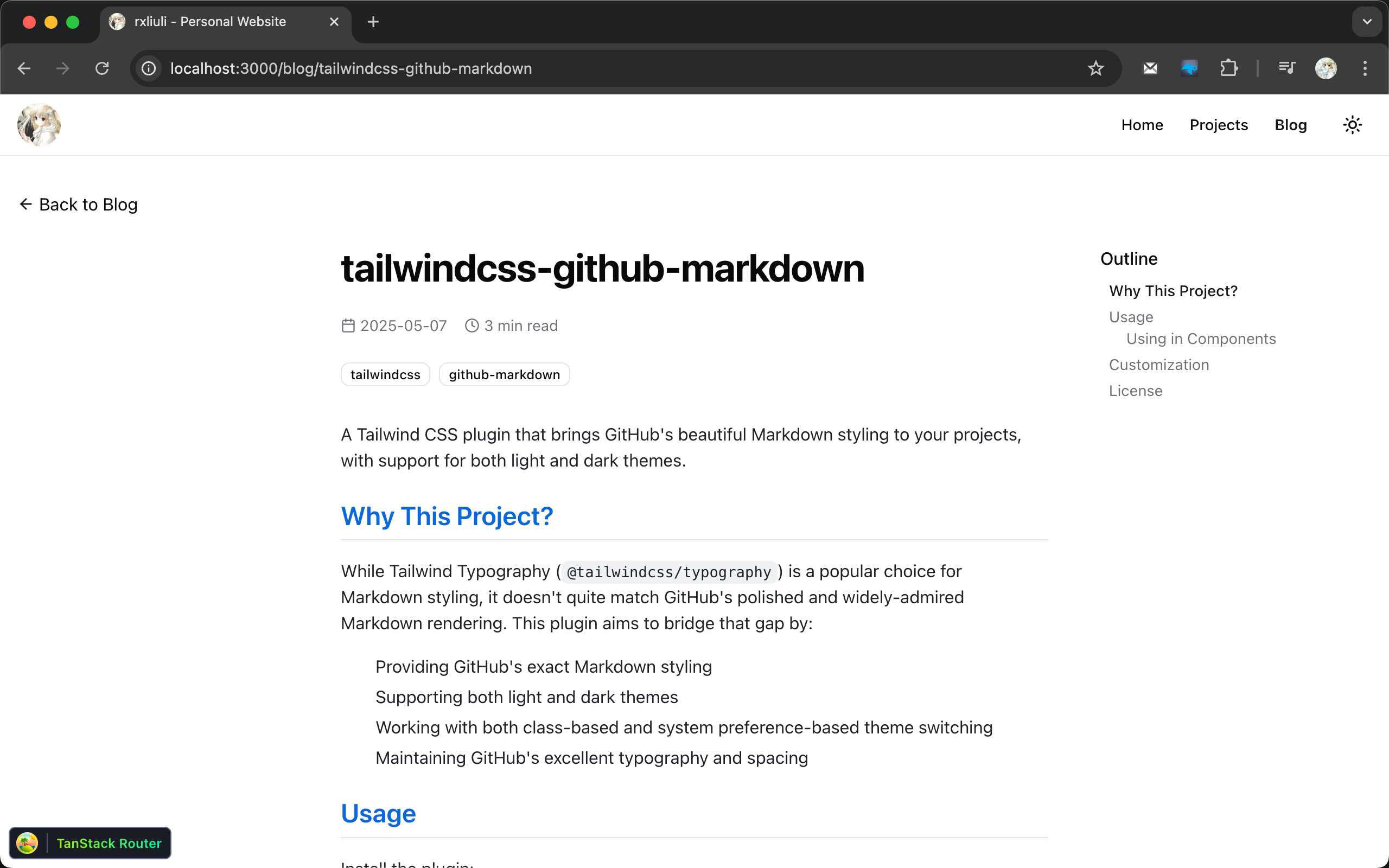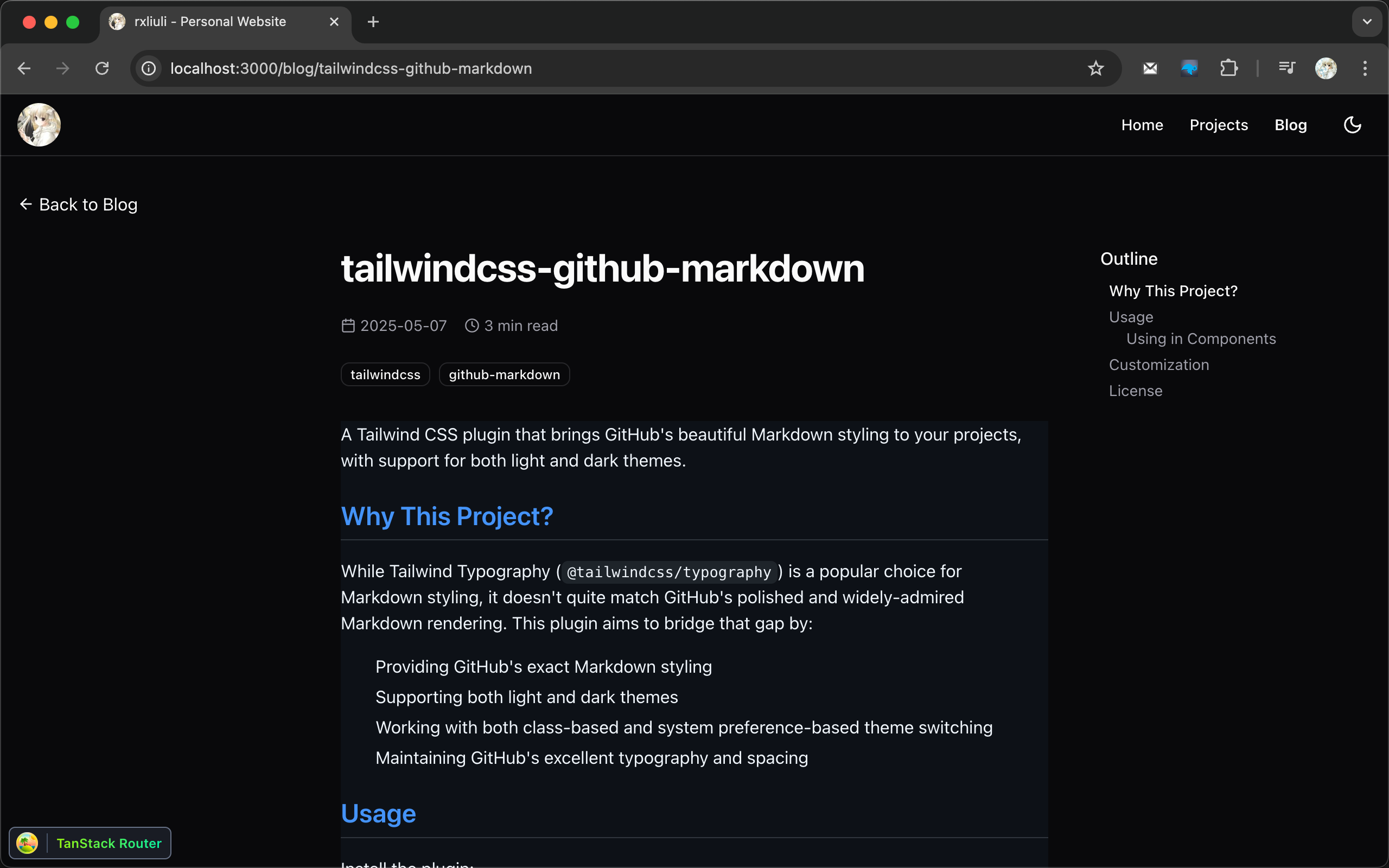Tailwindcss Github Markdown
tailwindcss-github-markdown
A Tailwind CSS plugin that brings GitHub's beautiful Markdown styling to your projects, with support for both light and dark themes.
Why This Project?
While Tailwind Typography (@tailwindcss/typography) is a popular choice for Markdown styling, it doesn't quite match GitHub's polished and widely-admired Markdown rendering. This plugin aims to bridge that gap by:
- Providing GitHub's exact Markdown styling
- Supporting both light and dark themes
- Working with both class-based and system preference-based theme switching
- Maintaining GitHub's excellent typography and spacing
Screenshots
Light Theme
Dark Theme
Usage
Install the plugin:
pnpm add -D tailwindcss-github-markdown
Add the plugin to your CSS:
/* styles.css */
@import 'tailwindcss';
@plugin 'tailwindcss-github-markdown';
Using in Components
Add the prose class to your container element. For dark mode support, add dark:prose-invert:
<!-- HTML -->
<div class="prose dark:prose-invert">
<!-- Your markdown content here -->
</div>
// React/Next.js
<div className="prose dark:prose-invert">{/* Your markdown content here */}</div>
<!-- Vue -->
<template>
<div class="prose dark:prose-invert">
<!-- Your markdown content here -->
</div>
</template>
The dark:prose-invert class will automatically switch to dark mode when:
- The parent element has the
darkclass - The user's system preference is set to dark mode (if you're using Tailwind's dark mode: 'media' setting)
Customization
You can customize the default styles by overriding them in your CSS. Here are some examples:
.prose a {
@apply text-primary underline;
}
.prose a:hover {
@apply text-primary/90;
}
All GitHub Markdown styles are applied using the .prose class, so you can override any style by targeting the appropriate selector within .prose.
License
MIT